Les Folio, DO, MPH, ACHIP, CIIP
Imaging Informatics Section Chief
James A. Haley Veterans’ Association Hospital, Tampa FL
I was honored to present on "Ergonomics for Pathologists: Lessons Learned from Radiologists" at the November 2024 Digital Pathology Association (DPA) meeting. As a radiologist speaking to digital pathologists for the first time, I was delighted to discover just how much common ground we share when it comes to optimizing our workstations and workflows.
During my presentation, I showed a slide depicting our evolving standard workstation setup—which currently uses four monitors in a specific configuration. I was amused (and a bit flattered) to see so many attendees snap photos of that slide. I felt like a rock star with all those phones raised! This "podium crowdsourcing" moment told me there was a lot of interest in how we arrange our screens—much like radiologists over the last few years.
Of course, this setup didn't develop overnight. Back in the early 1990s, when we were implementing what would eventually become PACS (then referred to as MDIS) in the military, our workstations looked quite different. Now, although our monitor layout isn't standardized in the same way as DICOM or FHIR, most radiologists have adopted a similar four-monitor arrangement. This was the setup for when I was at Moffitt and it is the same at the James A. Haley Veterans’ Association Hospital, where I am now: with two portrait, two landscape. The VA is adopting hands-free dictation with new mic stands, and all VA centers in the region (including all of Florida, Puerto Rico and US Virgin Islands) are using standard sit-stand desks with backlighting and monitor risers.
Another hot topic was hands-free dictation. Many pathologists asked which articulating arm we use, so I'm sharing the details here. It's an affordable (~$25) mic boom arm that holds the microphone in place, eliminating the need to hold a dictaphone or press a button; just set dictation software to "toggle mode" and you're good to go. You can see its details below.
Ergonomic Tips & Tricks
For a quick overview of workstation ergonomics, here's a three-minute video covering the "three points of contact" approach, plus other practical tips and tricks:
Favorite Gear
- G502 HERO Mouse: The gaming hyperscrolling mouse VA uses is similar with enhanced multifunction capability with standard settings for zoom, pan, Window/Level/Center settings on one mouse with one hand.
- InnoGear Microphone Stand: InnoGear Microphone Stand Mic Boom Arm for Blue Yeti HyperX QuadCast S SoloCast Snowball Fifine K669B and other Mic, with Shock Mount Windscreen Pop Filter Mic Clip Holder Cable Ties, Medium This long name covers everything you need: shock mount, windscreen, pop filter, and cable ties. It's budget-friendly and frees up your hands during dictation.
If you have any questions about these devices or would like more details about the monitor configuration, feel free to reach out in the comments. I look forward to continuing the discussion and contributing more posts in the future—especially as we explore hands-free dictation workflows in pathology!
Key Takeaways
- Four-monitor Setup: Portrait/landscape arrangement with medical-grade monitors can significantly improve workflow.
- Hands-free Dictation: An affordable mic boom can make all the difference.
- Ergonomics Matter: Proper posture and monitor positioning boost comfort and efficiency.
Adding to the Triple Aim in health care (enhancing the patient experience, improving population health, and reducing costs are noble pursuits), ergonomics can support the fourth aim of improving the work life and well-being of the care team.
Thank you for welcoming me into the DPA community—I truly felt at home sharing these radiology insights for digital pathology!
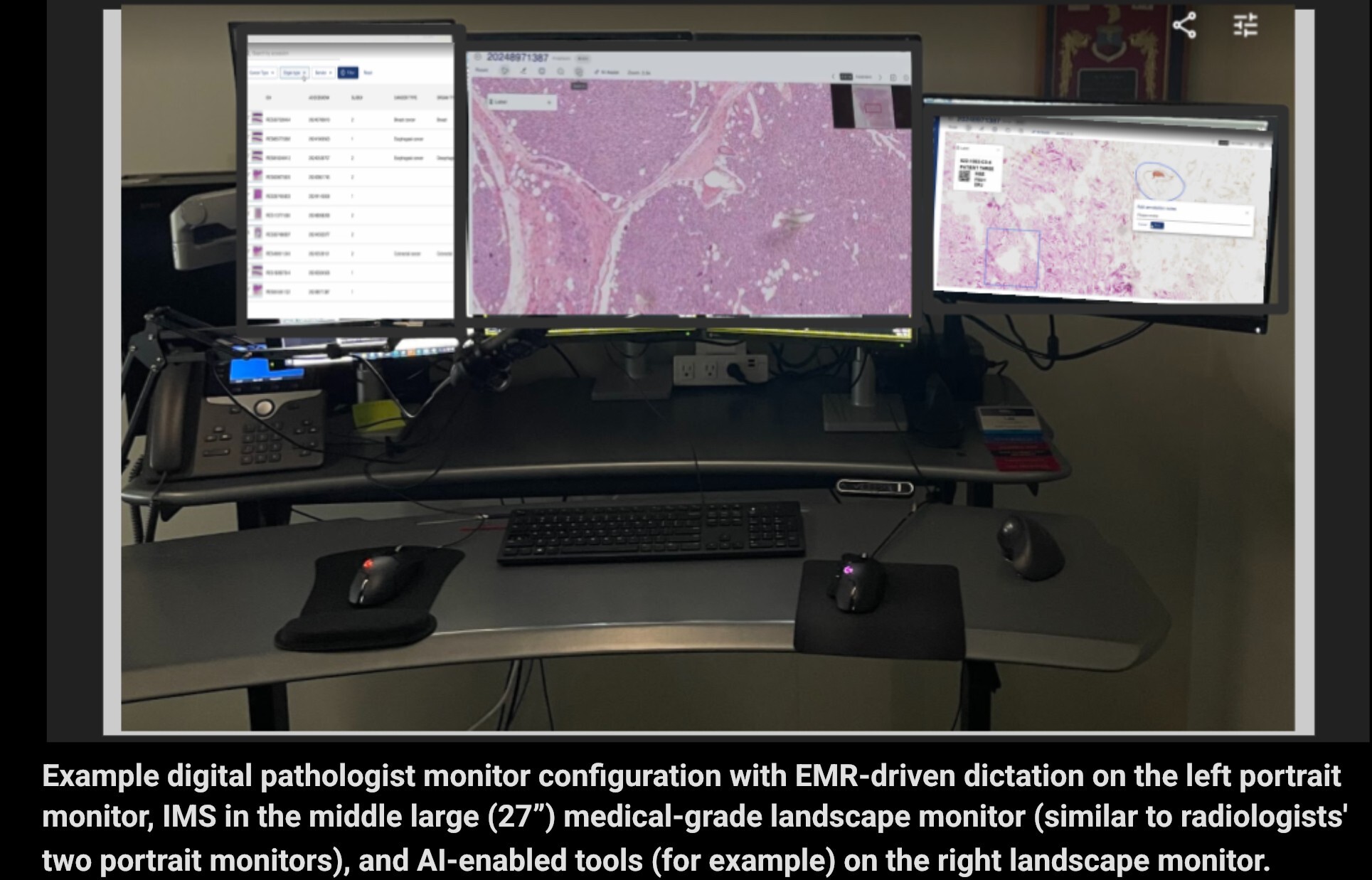

Disclaimer: In seeking to foster discourse on a wide array of ideas, the Digital Pathology Association believes that it is important to share a range of prominent industry viewpoints. This article does not necessarily express the viewpoints of the DPA; however, we view this as a valuable point with which to facilitate discussion.
Please log in to your DPA profile to submit comments